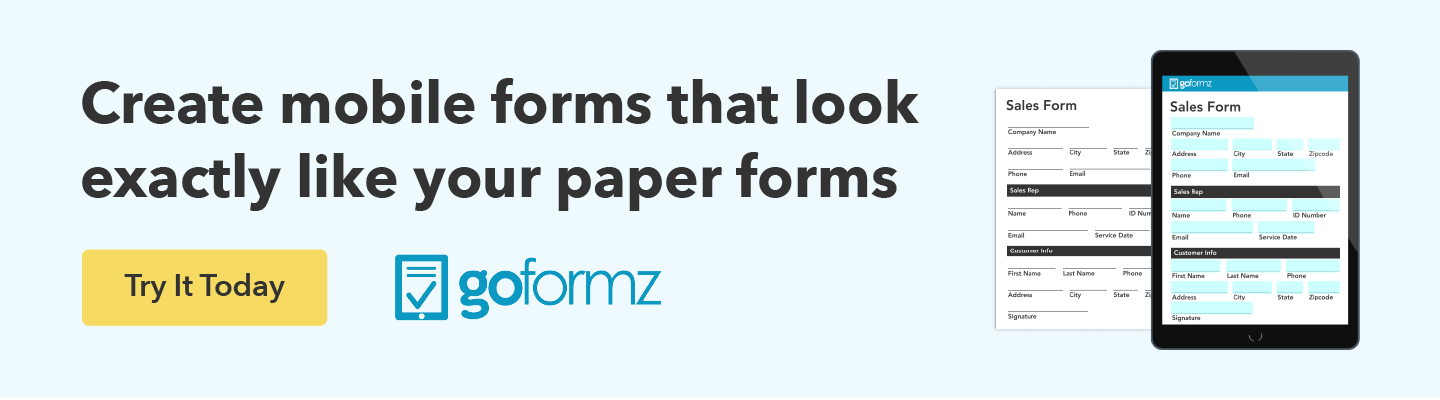GoFormz's Answers to Your Top Digital Form Questions
Your top questions about digital forms answered
Digital transformation is redesigning the way businesses work. Within the last three years, there’s been an increase in remote work and reliance on up-to-date technology. That’s where digital forms come into play. Digital forms have helped many different industries streamline their daily processes and eliminate manual paperwork.
However, if your company is still using paper, we understand that with any change comes questions and concerns. And that's why we at GoFormz are here to help! In this blog, we’ll answer some of the top digital form questions we receive.
Q: What are digital forms?
A: Digital forms are electronic documents that can be filled out and submitted online. GoFormz digital forms can be accessed on both desktop and mobile devices, like smartphones and tablets. These forms offer many advantages over paper forms, like faster processing times, reduced errors, and improved data management.
Q: Is it easy to switch from paper forms to digital?
A: Yes! It’s very easy to switch from paper forms to digital with GoFormz. You can use GoFormz to digitize your existing paper forms or start from scratch in our drag-and-drop form builder. GoFormz also offers a variety of free templates, like the work order template, to help you get started quickly. Once your forms are digitized, you can use them on a variety of devices, eliminating the need for paper forms. Plus, GoFormz provides training and support to help you and your team make an easier transition.
Q: How do I share a digital form with others?
A: GoFormz makes it easy to share forms with anyone to fill out and complete! You can share forms with users internally or with individuals outside of your GoFormz account. The GoFormz Public Forms feature allows you to create online forms for anyone to fill out, regardless of whether they have a GoFormz login or not. Once a form is ready to submit, automatic form routing can email the form to your inbox as soon as they are completed.
Q: How do I fill out a digital form?
A: Filling out a digital form with GoFormz is a breeze. Simply access the form on your device and fill out the required information. Depending on the form, you may need to attach certain files or add signatures. Once you've completed the form, select the ‘Complete’ button to submit. And that’s it! From there, your completed forms will be automatically processed and securely stored in the GoFormz database.
Q: How can mobile forms improve my business processes?
A: Mobile forms offer many benefits to any business, including improved accuracy, faster processing times, and better data management. By using GoFormz, you can eliminate errors caused by illegible handwriting or incomplete information. Additionally, mobile forms can be processed and stored faster than paper forms, reducing the time it takes to complete manual tasks. Finally, GoFormz allows you to easily track and analyze data, giving you real-time insights into your business processes.
Q: Can I access digital forms offline?
A: Absolutely! GoFormz offers an offline mode that allows teams to access and complete mobile forms without an internet connection. No need to worry about manually uploading them later, either. When you're back online, the completed forms will be automatically uploaded to your GoFormz account.
Q: Are mobile forms secure and is my data safe?
A: At GoFormz, we take security seriously and employ several measures to protect your data. GoFormz is powered by Microsoft Azure, which has established itself as an industry leader in cloud storage solutions and security. In addition, GoFormz utilizes the latest version of Transport Layer Security (TLS) to encrypt all data to and from the data center. You can also control access to your forms by setting permissions for each user.
Q: Can I integrate digital forms with other software?
A: Yes! GoFormz offers integrations with several popular software platforms, including Salesforce, Box, Procore, and Google Drive. By integrating with other software, you can further automate workflows and streamline your business processes.
Q: Is GoFormz just the same as a PDF?
A: No, GoFormz is not the same as a normal PDF. While a PDF is a digital document that can be viewed and printed, GoFormz offers a complete form solution. Unlike a PDF, you can create, manage, and process mobile forms in the GoFormz platform. You can also customize forms with unique fields, logic, and data validation. GoFormz offers advanced features such as integrations with other software platforms, automatic calculations, and real-time reporting.
Digital forms are a powerful tool for modern businesses. And that’s why we’re dedicated to providing an easy-to-use platform for creating and managing your digital forms. By taking advantage of the many features and benefits of GoFormz, you can save time–and money! As always, if you have any additional questions or concerns about digital forms, our support team is ready to help.
Sign up today to digitize your forms and eliminate manual paperwork.