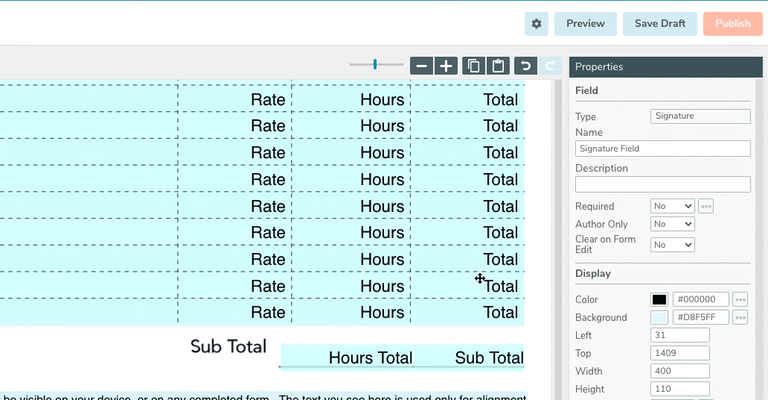ProTip: Clear Signature Fields When a Digital Form is Edited
Elevate your approval workflows with Signature fields configured to ‘clear’ as soon as a form field is edited
Configuring your electronic Signature fields to clear as soon as another field has been edited can help to eliminate miscommunication, avoid oversight, and minimize disputes regarding approvals and authorizations. For example, imagine you are a job site superintendent responsible for signing off on a form detailing the steps of a critical safety review. A standard Signature field would be enough to capture the authorization of the superintendent, but cannot prevent edits to the form after it has been signed. This means that edits could still be made to the form, with your Signature still added.
To ensure the integrity of input signatures, your Signature field can be configured so that it automatically clears once additional edits have been made to a form – ensuring a Signature must be recollected, making the signee aware of changes.
To configure your electronic Signature field to automatically clear once form fields have been edited, follow the simple steps below:
1. Log in to GoFormz from a computer and open the Template of the form you would like to edit. If you don’t have a Template, click here to learn how to create your own, or check out our collection of free-to-use Starter Form Templates.
2. Next, drag-and-drop a Signature field from the Template Fields section (to the left of your form) onto your Template. Or, locate a preexisting Signature field on your Template.
3. Select your Signature field and navigate to the Properties panel (to the right of your Template).
4. Locate the Clear on Form Edit property and select Yes.
5. Save and Publish your Template changes.
Now, when a signed form has been edited, the Signature field will instantly clear.
ProTip: Make the Signature field Required, ensuring another signature is collected after a form has been edited. Learn how here >
To learn more about using electronic Signatures, see all the available electronic signature options GoFormz offers, from classic Signature capture to E-SIGN Act-compliant eSign fields.