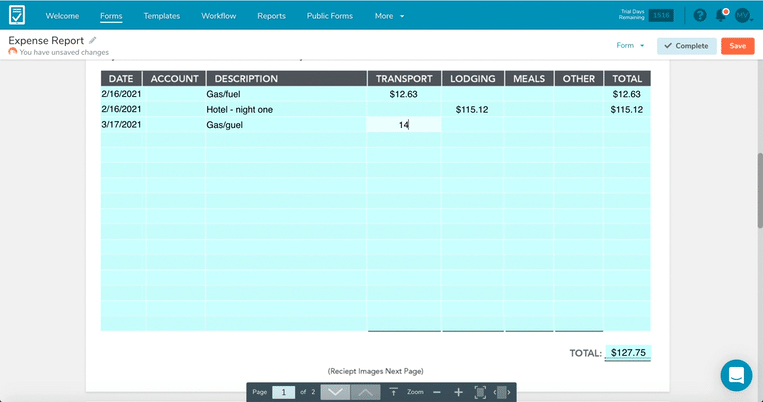3 Digital Form Templates for HR
Simplify HR documentation, expedite processes, and streamline workflows with these digital form templates
Extensive, cumbersome paperwork is a cumbersome obstacle for human resources teams of every size and sector. Juggling various tasks that oftentimes require paper forms to be completed by vendors, contractors, employees, and more, it’s crucial to maintain highly accurate and organized data that’s easy to retrieve upon short notice.
GoFormz offers a collection of digital form templates that are readily available the instant you sign up for an account. If you don’t have any existing documentation, the GoFormz Starter Forms would be a great place to start when looking to digitally transform and enhance your operations. Otherwise, you can upload your existing documents to the Template Editor or create a form from scratch using List View.
Check out these three digital form templates that will elevate your human resource workflow or if you’re ready to get started already, sign up for a free GoFormz account today!
Evaluation Form Template
Effortlessly complete employee performance reviews with the digital employee evaluation form Template. Easily share pre-filled evaluation forms with employees to complete, sign, and send back. With the ability to integrate into other business applications, completed digital employee evaluation forms are instantly stored in the Cloud – improving review accessibility and performance management. Completed forms can even be automatically organized using folders and tags, simplifying review retrievals.
Popular evaluation form features:
Likert Scale – include a customizable grading scale to better track performance management (found in Checkbox Group fields)
Checkbox Groups – Easy to reference data points for employees and employers to leverage when determining performance status
Electronic Signatures – Capture supervisor, human resources, and employee performance review authorizations and approvals
Tables – For better means of organizing critical information in the evaluation process
Expense Form Template
Complete and share highly professional expense reports to rapidly and accurately complete expense reimbursements. By leveraging digital forms, incorporate new data types like Automatic Calculations, Signatures, and Image fields, to quickly and efficiently complete travel expenses, reimbursements, and more! Eliminate opportunities for human error by equipping your online forms with Logic to guide data input, resulting in faster processing and approval processes. Once an expense has been submitted, automatically save completed digital expense reports to integrated business applications, like Quickbooks, eliminating administrative bottlenecks.
Popular expense report features:
Image fields – Easily include photos of receipts within your expense report template
Automatic Calculations – Instantly populate expense totals
Tables – Easily organize line items of expenses in customizable Table fields
Drop Down menus – Automatically populate form fields corresponding to the selected data point
Quickbooks Integration – Capture and instantly sync data to your Quickbooks records
Release Form Template
Easily create, share, and sign digital release forms from your phone, tablet, or desktop. You can share links to your digital release forms with users outside of your GoFormz account for them to fill out, sign, and complete using our Public Forms feature. Your digital release forms can be further enhanced with the Tagging feature, which allows users to automatically or manually add a label to forms, to simplify their location at a later date (i.e. a participant or event name).
Popular release form features:
Public Forms – Share links to your online forms with anyone, allowing them to enter information and complete forms.
Electronic Signatures – Capture employee authorizations
Required fields – Ensure documents are thoroughly completed by accessing your Field Properties window on the right-hand side of the Template Editor window and selecting ‘Yes’ for the Required property
Timestamps – Goes hand in hand with Signature fields to capture a more accurate piece of information
Learn more about how human resource departments can benefit from digital transformation with these five ways HR teams are winning with digital forms or read about our top five digital forms leveraged by HR departments. For more information, check out our Free Starter Templates that come with your account as soon as you sign up.