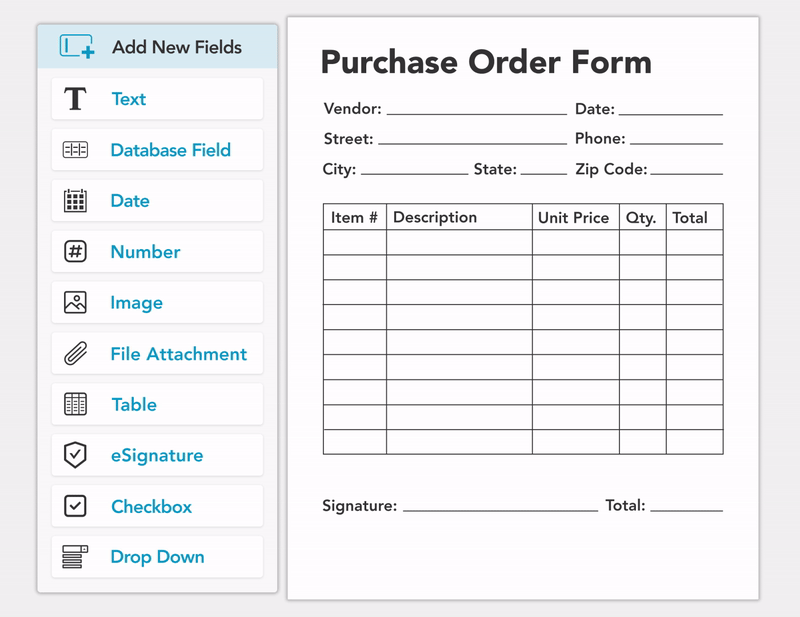4 GoFormz Features to Try This Year
4 features to check out this year to upgrade your mobile forms
GoFormz is the leading mobile forms platform that’s revolutionizing the way people work. With our customizable form builder, you can equip your mobile forms with powerful features, like online form sharing, eSignatures, and more!
Our goal is simple: to make your life easier one form at a time. And in this blog, we’ll cover features that do just that. Read along as we highlight 4 features that will improve your mobile forms experience.
Make Room for Visual Context
One of the greatest benefits of mobile forms is the ability to add visual context. Images, sketches, and GPS data can easily be added to your existing forms in the GoFormz web app. You can pin your location, add a picture with your device’s camera, draw over diagrams, and much more!
Providing visual context is especially useful for inspections, jobsite proposals, and work order forms where detailed reports are required. If a supervisor needed to note an onsite hazard, including an image would provide important context. Additionally, mobile forms can be set to instantly capture the location of a user when a new form is created. This not only saves time, but provides accurate data. All in all, adding visual context greatly improves your mobile forms and provides valuable information!
Add eSignatures
Collect legally binding electronic signatures in your mobile forms with eSign fields. With GoFormz, you can securely capture signatures from any device, at any time.
GoFormz provides two eSignature options: the eSign Signature field and eSign Initials field. Both fields allow you to collect an E-SIGN Act-compliant verification in a legally binding digital document. Be sure to check with your local and industry regulations to confirm your eSignature compliance.
Looking for a quick sign off instead? GoFormz also supports an independent Signature field. The Signature field is perfect for forms that do not need the weight of E-SIGN compliance, like sign-in sheets.
Set up Auto-Populated Fields
Tired of filling out the same information on every form? With GoFormz, you can automatically populate multiple fields at once. The Database field can instantly populate customer names, addresses, and more in a few simple clicks!
To take advantage of the auto-fill feature, you must have a DataSource set up. A DataSource is a table of information that can be referenced to auto-fill fields in your forms. A table like the one below can automatically populate customer contact information when a user selects the customer’s name. For more information on creating a Datasource, check out our help article.
Try Online Form Sharing
GoFormz makes it easy for external users, like customers, to fill out forms directly from their devices with Public Forms. Public Forms are mobile forms that can be easily shared to people outside of your GoFormz account to fill out and complete. Every GoFormz account comes with 25 free Public Forms credits, making it easy to try before you buy.
Your Public Forms can even be shared pre-filled with information or expiration dates to improve turnaround times, processing, and more. For example, you can send mobile forms with pre-filled customer information, so all the customer needs to do is add their Signature before submitting the form!
Conclusion
Whether you’re a GoFormz expert or a beginner, these features can take your mobile forms to a new level. Give your team the advantage over paper-based competitors with these key features.
If you’re a beginner and just starting out, learn how to create a fillable PDF with GoFormz today!