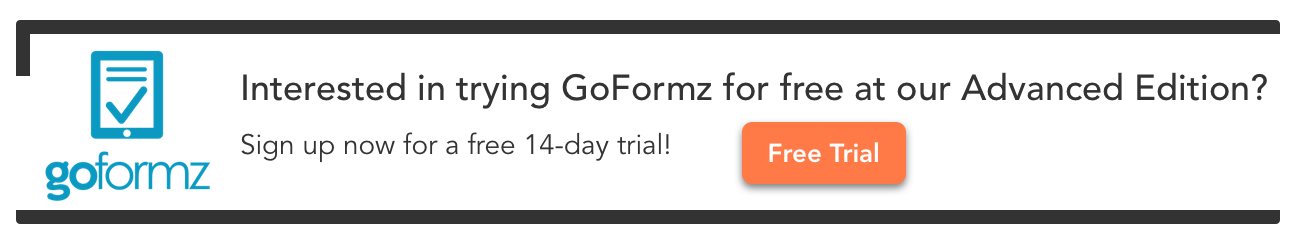5 Ways Digital Forms Help Your Team Be More Productive
Jumpstart employee productivity with mobile and online forms
The amount of time spent on projects can be significantly reduced by implementing digital solutions to boost productivity and efficiency amongst your employees. Manual labor hours spent processing and storing paper forms is inefficient and time-consuming. Focusing on mundane tasks like data entry can leave your team frustrated and overwhelmed. No matter the number of employees at your organization, improving inefficient processes with data collection will save you time and money.
Building dynamic digital forms with GoFormz’s drag-and-drop form builder is easy! With no coding experience required, your team can create forms that look and feel exactly like your paper documents. Or, build new forms completely from scratch. You can fully customize your form fields to collect information from customers or internal teams, and include features like Signatures, Images, GPS, and more.
With digital forms, you can streamline your business processes and rapidly gain insight into employee performance. Switching to paperless also means better communication between departments and significant improvements to productivity. Learn more about the ways that companies are using digital forms to increase productivity within teams:
Gather more accurate data
Paper forms are often messy, inaccurate, and incomplete. The hours worked parsing through form fields is extremely time-consuming. With digital forms, you can build forms that have dynamic form fields to collect better data. The drag-and-drop functionality of GoFormz allows you to simply drag fields onto your form template.
To reduce data redundancies, you can even add Calculations to your form fields. Your team will no longer be responsible for manual calculations, improving the accuracy of your data.
To ensure that no data is missing from your forms, you can make form fields Required. And, set Expiration Dates to guarantee the forms are completed in a timely manner. Equipping your team with the tools to collect better data will not only improve your bottom line but, your overall employee experience.
Automate sharing
After a paper form is complete, your team needs to hand-deliver it to the correct recipient. This outdated process can cause significant delays. With digital forms, you can seamlessly route completed forms to the necessary parties. With Automated Workflows, you can set up email routing.
“Before it was a bit of a challenge to get the forms from the guys… now that they are being directly emailed, it’s a lot faster. Now we’re getting them right away.”
For example, a team is responsible for filling out a productivity form at the end of the workday. Once complete, it can be automatically sent via email to supervisors for processing. This helps bridge the gap between management and employees, without the need to micromanage.
Learn more about how Vertex Survey is utilizing Automated Workflows within GoFormz.
Organize with tags
Keeping your completed forms organized is a necessity in order to main high productivity. Long are the days of crowded, messy and disorganized filing cabinets. Switching to digitally categorizing your mobile forms will improve day-to-day operations and reduce unnecessary time searching for completed forms.
GoFormz Tags provide a method for grouping forms by relevance or topic. This makes it easier for users to find the forms they need. Tags can be added individually to forms or set up with Automated Workflows. Learn more about Tags in this ProTip.
Better reporting
There is no universal productivity formula for your team to use to truly understand your bottlenecks within the organization. In order to truly calculate productivity, you must have more accurate reporting for all of your projects. This will help give you insight into the day-to-day processes and where you may have room for improvement.
Setting up automated Reports eliminates the need to manually run reports through excel templates or spreadsheets. You can even create productivity report templates within GoFormz to better gauge your team’s labor productivity for a specific time period. Switching to paperless forms will make measuring productivity easier for you and your team.
Integrate with existing systems
To streamline your productivity, you need the ability to integrate your existing systems with GoFormz. Currently, GoFormz integrates with several cloud-based applications like Google Drive, Box, Procore, Smartsheet, Salesforce and more. Connecting your systems with your form builder helps eliminate the manual re-keying of information. Your team can focus more on generating more business, and less on administrative tasks.
Productivity depends upon the ability to easily move accurate data within the organization. GoFormz is the key to collecting better data, storing it securely, and analyzing it to make more educated business decisions. With several Starter Templates available, you can get started quickly with GoFormz. Or, simply upload your existing PDF file. To learn more about getting started, check out our Quick Start Guide.