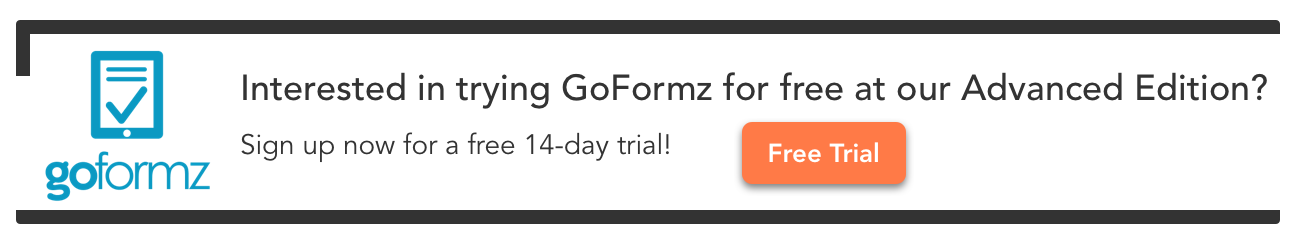5 Reasons Your Practice's Administrative Team Will Love Digital Forms
GoFormz digital forms will streamline your practice’s administrative tasks
From document management to working closely with clients, administrative teams face a vast variety of tasks throughout the day. Paper-based offices add unnecessary layers of frustration, often involving demanding hand-delivery, manual processing, intensive record-keeping, and wasted time. Burdened by inefficiencies, administrative teams often develop an “as good as it gets” mentality, resulting in fragmented workflows, inaccurate data, data inconsistencies across platforms, and cluttered record-keeping.
Fortunately, digital forms rapidly resolve these inefficiencies, allowing admin teams to digitize their existing documents for use on desktop, laptop, and mobile devices. Digital forms can even be accompanied by a variety of new data types like Signatures, Conditional Logic, Data Sources, and much more – enhancing data collection for administrative teams.
Getting started is easy and comes with a free 14-day trial of our Advanced Edition. Simply begin by uploading your existing administrative documents into the GoFormz online form builder and drag-and-drop fields onto your form to create your first templates with smart fields. You can even create forms entirely from scratch using List View – allowing form creators the ability to customize forms to match their business needs.
There are countless ways digital forms can improve administrative team's productivity and efficiency, but check out these five reasons your practice’s administrative team will benefit from digital forms:
Reduce administrative overhead
Rather than using paper forms for legal agreements or employment contracts that require tons of paper, printing, and file storing, leverage digital forms to reduce administrative overhead. Digital forms can be integrated with powerful systems for record-keeping and customer management, like Salesforce, Google Drive, and Box. These integrations allow users to instantly upload completed forms to relevant records – eliminating printing and storage costs from your practice.
Eliminate opportunities for human error
Leverage Required fields and Logic to ensure accurate data capture. For example, legal contracts are crucial documents that cannot afford to have errors or missing information. Turn certain or all of your legal contract template fields to Required to enforce critical data capture with every form submission. With reduced error, administrators no longer face the task of correcting data due to human error–saving practices times.
Automate manual tasks
Eliminate bottlenecks or delays from daily processes by automatically routing completed forms to colleagues, integrated systems, sending notifications, and much more through Automated Workflows. This feature drastically saves time, allowing daily manual tasks to be completed automatically – removing administrative burdens from daily processes.
Access to data in real-time
With paper forms, documents completed in remote locations or hand-delivered for processing result in processing and record-keeping delay – leading to opportunities for missing information or lost documents. These delivery wait times also result in missed opportunities for new business or detrimental delays for administrative teams, who are forced to process and file delivered forms. With digital forms, administrators can now access and process completed forms in real-time. This allows admin teams to identify and respond to opportunities quicker, which in turn increases business efficiency and productivity.
Simplify record-keeping – no need to rekey or track down forms
Mistakes happen – missing data, lost forms, and illegible handwriting, these innocent mishaps are made more problematic when relying on a paper-based workflow. Better yet, tracking down paper files in physical storing cabinets only adds to the inefficiencies and expensive administrative burdens.
GoFormz has helped thousands of administrators eliminate time wasted organizing and searching for forms, through centralized Cloud storage and automation. Once a form is completed, it is instantly saved in the Cloud and easily accessible in real-time.
To learn more about digital forms and how your administrative team can benefit from online forms, check out these six ways mobile forms streamline administrative tasks or sign up for your free 14-day trial today to get started.