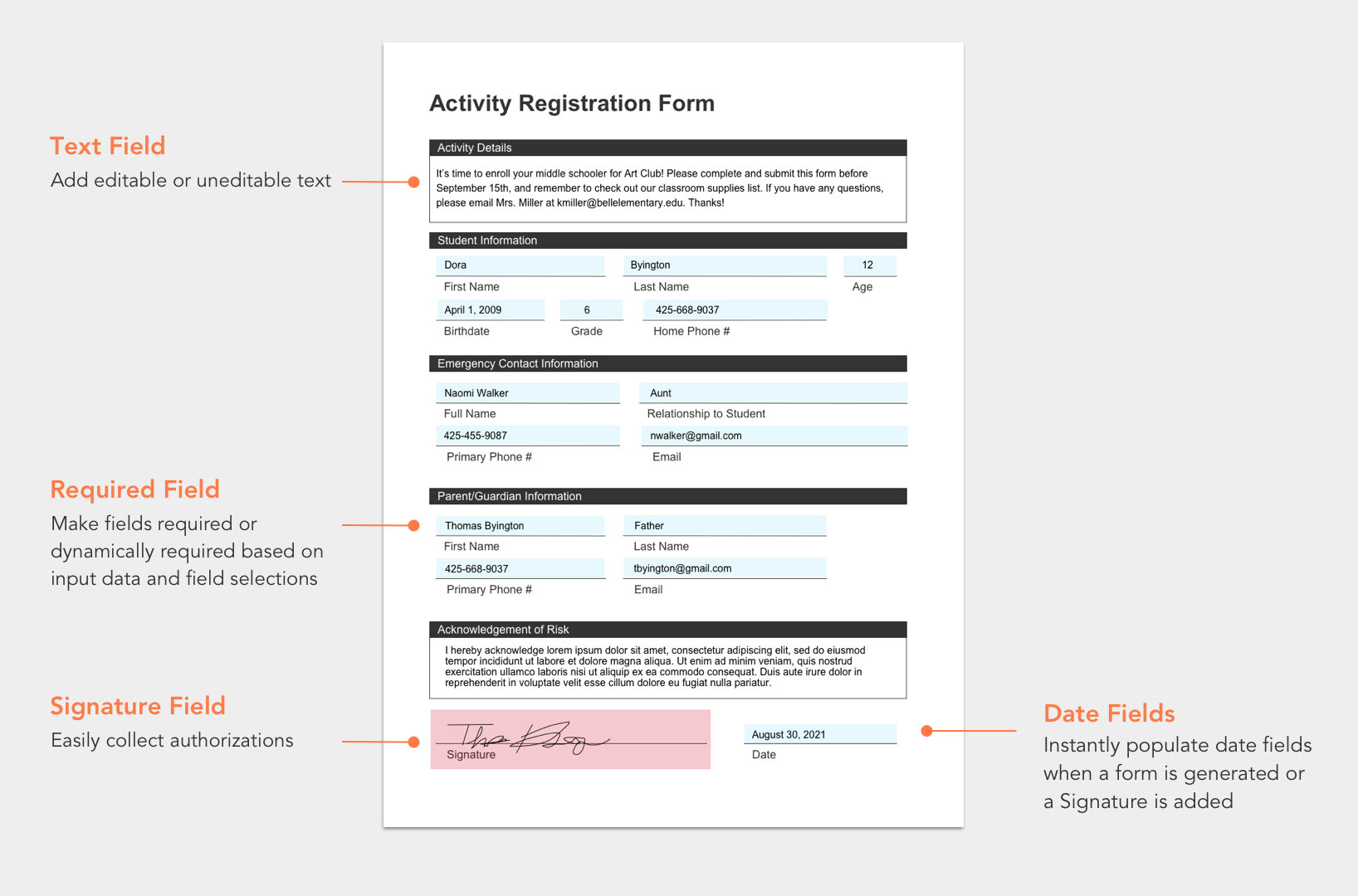Spotlight Form: The School Activity Registration Form
Streamline the collection of student information, parent/guardian permissions, and time-sensitive waivers, with digital forms and online form sharing
Digital registration forms and waivers provide educators and school administrators with an efficient, seamless way of collecting student information and parent permissions.
K-12 educators can leverage GoFormz to easily digitize their existing forms and share them with students, parents, and colleagues to be filled out and submitted. This functionality significantly streamlines the collection of forms, like the student activity registration form, that require input from third-party collaborators (like parent/guardians). Rather than waiting on students to deliver forms to their parent/guardians and then return completed forms to the classroom for review and processing, digital forms can be easily shared and submitted online – improving communication with parents.
Your digital teacher forms can be easily equipped with a variety of field types and logic to improve the completeness and accuracy of submitted information. For example, your forms can easily host new data types, like Signatures, Images, Sketches, and Maps. Similarly, your digital teacher forms can be equipped with logic to guide user data entry and ensure critical fields are completed before a form can be submitted. For example, a Signature field could be made Required.
Leveraging Public Forms, our form sharing feature, links to your digital school activity forms can be easily shared directly with parent/guardians or linked to from a website or PDF. This feature not only simplifies the collection of registration forms and waivers but also grants educators further visibility into how many forms have been completed.
Key features to include in your digital School Activity Registration forms:
Text fields - Easily collect student information, emergency contact information, and more, with Text fields. Your Text fields can even be made uneditable for form recipients.
Electronic signature fields - Easily collect parent/guardian authorizations with electronic Signature fields, which can easily be made Required.
Date & Time fields - Configure your Date and Time fields to instantly populate when a form is generated, when a Signature is added, and more.
Dynamic Field Properties (dynamic formatting) - Guide user data entry with dynamic formatting via simple form logic. Enable your fields to dynamically change their color, become Required, become Visible or Hidden, and more.
To learn more about how mobile forms can elevate your classroom documentation, communication, and data capture, check out our ‘Top Digital Forms for Teachers’ eBook.