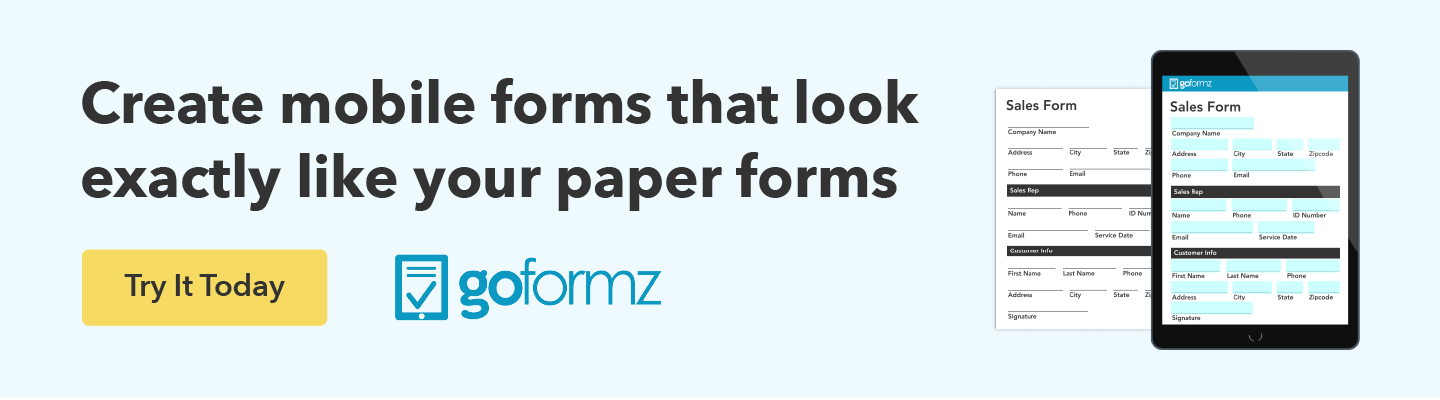ProTip: Best Practices for Using the AutoNumber Field
Automatically generate unique ID numbers with the AutoNumber field
GoFormz supports various field types for form creation, ranging from standard Text fields to less traditional form fields like Sketches and Barcodes. It’s one of the many benefits of digitizing forms and transitioning businesses to a completely paperless operation. Form fields, otherwise known in the GoFormz application as Template Fields, are designed to streamline business processes, increase efficiency, and accurately capture data. Each one of the GoFormz Template Fields accomplishes this in its own way for various businesses across every industry.
One of the most commonly used Template Fields within the GoFormz platform is the AutoNumber field, used by businesses that require seed numbers to properly track and monitor their form collection.
The AutoNumber Field
The AutoNumber field is a read-only field that automatically generates a unique ID number upon form creation. That unique ID number builds on itself by incrementing the previous ID by 1 – making it easier to track or reference forms.
Best Practices
The AutoNumber field is easy to use, and most importantly, easy to set up. Simply drag and drop the form field directly onto your form Template, navigate to the Properties Panel, and select your starting seed number. To customize this feature further, here are a couple additional tasks you can do to get the most out of this form field:
Auto-Populate: If you wish to have the AutoNumber automatically populate every time a form is created, navigate to the Default Value within the Properties Panel and select the option ‘Auto’.
Custom Formatting: If you prefer to not have a traditional number system as your seed number, navigate to the Formatting field within the Properties Panel and type in the variables you wish to be included in your seed number. An example of this could look like the following: GF - ###. The #’s represent the starting seed number selected.
Current Customer Use Cases
From sign-in sheets to employee evaluation forms, AutoNumber fields are being utilized to better organize and streamline digital form processes in my ways. Here are some current customer use cases seen every day in the GoFormz application:
HR/Administrative: Every time a new employee is going through onboarding training and paperwork, an AutoNumber can be tied to that documentation to simplify tracking and referencing vital employee information.
Asset Tagging/Equipment Labeling: Conducted in a similar fashion to onboarding new employees, whenever new equipment or materials are being added to processes, an asset can be tied to an AutoNumber for traceability.
Machinery Cycles: This is a common use case found within the manufacturing industry where every time a part or a machine is run, a unique identifier is required for that individual process. The next time that part or process is run, it upticks by 1 - ensuring a properly organized audit trail of information is captured.
Popular Digital Forms
Here are some additional digital form use cases for how to utilize the AutoNumber field within your organization today:
Invoices: A unique identifier can auto-populate once an invoice is created to further streamline form completion processes.
Timesheets: Equipped with AutoNumbers, timesheet templates can now have a form identifier, simplifying any audits or evaluations required for financing and accounting.
Purchase Orders: Generating an auto-populated purchase order with an AutoNumber field, to uniquely identify the purchase order, and client information, can not only streamline operations but enhance the customer experience.
Whether you have one form or thousands, try the GoFormz AutoNumber field to enhance your documentation processes. If you’re new to GoFormz, sign up using our 14-day risk-free trial and get started with the AutoNumber field today!