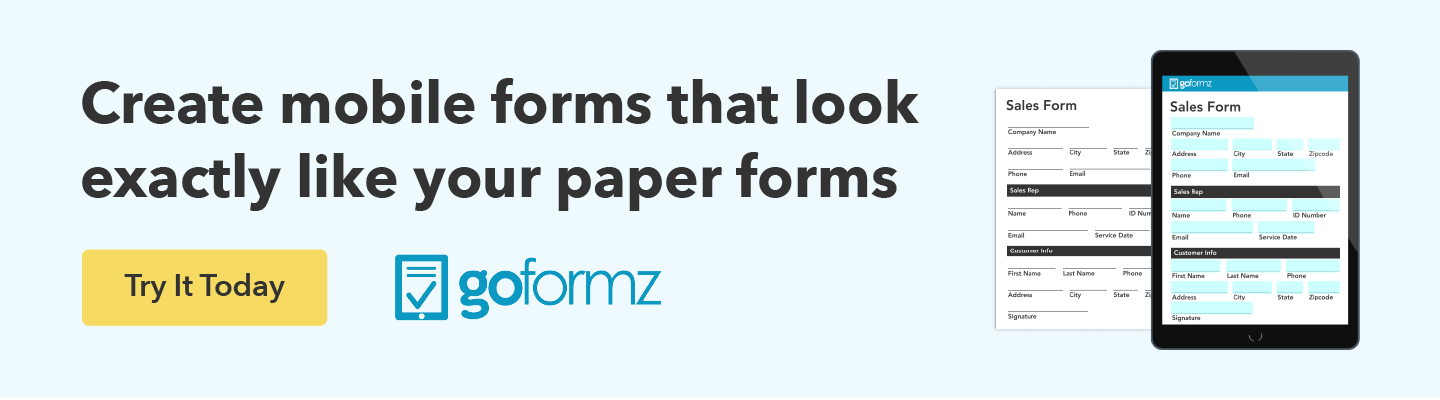[eBook] 7 Common Use Cases for Construction Mobile Forms
Originally published on 02/13/2019
Hear from seven current construction customers and discover how mobile forms can take your operation to the next level
The workplace has evolved drastically, shifting to innovative, dynamic tools to help streamline work and bolster productivity. Unfortunately, despite these advancements, field teams are often left in the digital dust – burdened by archaic, manual tools that hinder efficiency and welcome human error. These outdated tools result in costly delays and mistakes and create a divide between field and back-office teams.
One of the most common manual resources still used by construction teams is paper forms. Relying on paper forms to capture field data wastes time and money, resulting in outdated, incorrect, and isolated data. Fortunately, elevating data capture and improving team efficiencies is as simple as investing in a mobile form software for construction for use on phones and tablets in the field.
To learn how mobile construction forms have helped current GoFormz customers transform their construction operations from end-to-end, download our free eBook, ‘7 Common Use Cases for Construction Mobile Forms’. This eBook covers:
How mobile forms and the Procore-GoFormz integration save time
Mobile forms are an important first step in modernizing your operation and directly benefit your bottom line. In this use case from Aldridge Electric, they integrate with Procore to help keep accurate records of their safety forms and prioritize construction site safety, all within a mobile-friendly solution for field teams to easily complete onsite – resulting in streamlined data capture.The ways Automated Calculations increase accuracy (and save time)
Manual math and form delivery wastes time and results in costly errors. In this use case from Oscar W. Larson, Automatic Calculations enable audits to now end with a digitally signed contract, rather than a trip back to the office to perform calculations and secure approvals. This instantaneous feature has produced more efficient, effective sales and audits due to more accurate bidding, leading to $10M in sales.
How to improve data accuracy with mobile forms
Ensuring accurate data on critical construction projects is crucial to an operation’s success. In this use case from Overland Pipeline, mobile forms are equipped with Data Sources and Automatic Calculations to allow field crews to create forms on mobile devices and use them as an accurate, single point of data entry.
Improving quality control & assurance with real-time data from job sites
Processing data collected via paper forms obstructs your workflow. In this use case from Oldcastle, mobile quality control forms are used to collect, process and report on factory floor data, in real-time. With more timely, precise insights, Oldcastle achieved a savings of $500K in production costs after identifying factory floor inefficiencies.
Automatically routes form data to Smartsheet to simplify project management
Streamlining project management and simplifying data entry elevates internal processes and streamlines communication. In this use case from ARC American, data is passed from ARC American’s Smartsheet sheets to their GoFormz mobile forms, expediting form completion and improving accuracy. Once a form is completed, a PDF copy can be attached to a corresponding Smartsheet row, which simplifies project management and centralizes documentation.
Strengthening data capture with rich, diverse data types
Mobile forms introduce opportunities to strengthen data capture with features and functionality not previously attainable through paper forms. In this use case from Robert Henry Corporation, form data can be instantly reported on, completed forms are automatically stored, images can be easily input into mobile forms using the device's native camera, and documents are thoroughly completed, resulting in enriched data capture and quality.
How the Image field validates proof of work
Images are a great resource for providing customers with more thorough documentation. In this use case from Rhino Cable Services, field team members are able to show proof of work along with annotations to provide customers with more thorough documentation upfront, enhancing client-documentation professionalism.
Read the full eBook for a thorough guide on how to improve your construction data collection, processing, and analysis.